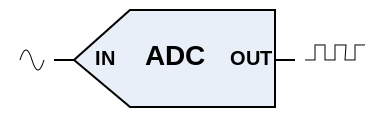Specifications of ADCs
ADC Terminology
ADC Registers:
1. ADCON0 (A/D CONTROL REGISTER 0)
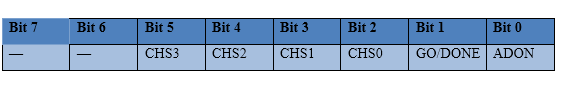
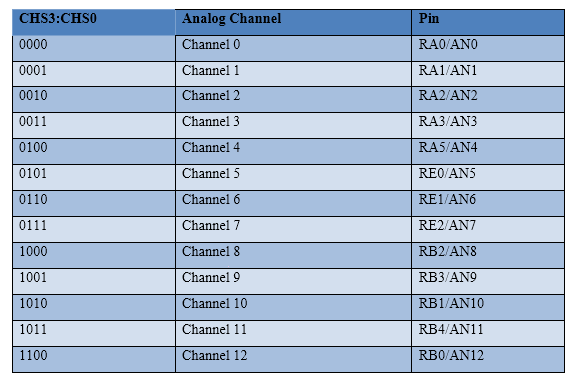
2. ADCON1 (A/D CONTROL REGISTER 1)
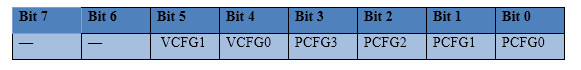
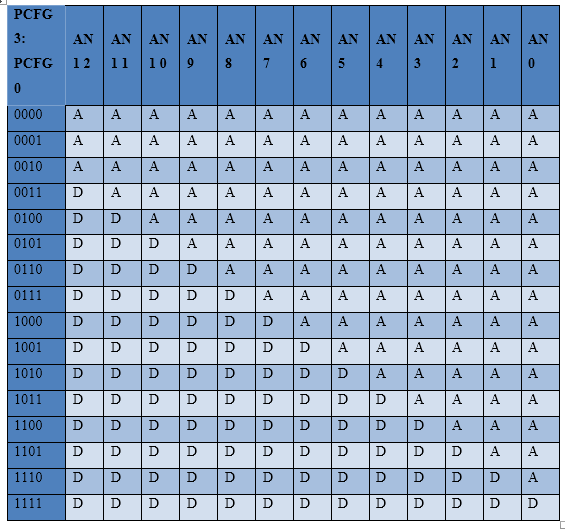
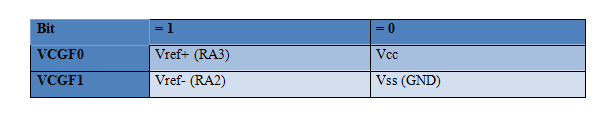
3. ADCON2 (A/D CONTROL REGISTER 2)

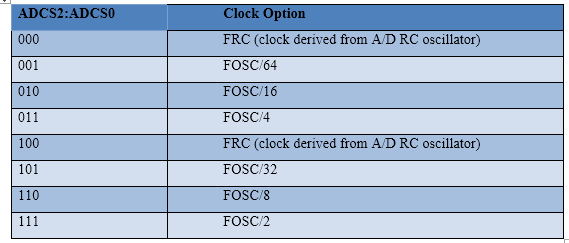
4. ADRESL & ADRESH:
Working with ADC
Programming Steps:
/* Name : ADCmain.c
* Purpose : Source code for Inbuild ADC in PIC18F4550.
* Author : Gemicates
* Date : 2017-06-15
* Website : www.gemicates.org
* Revision : None
*/
// Program for Inbuild ADC in PIC18F4550
#include<htc.h> // Header file for PIC18F4550 series
#define _XTAL_FREQ 12000000 // 12MHz Crystal Frequency for PIC18F4550
void ADC_Init()
{
ADCON0 = 0x41; // ADC Module Turned ON and Clock is selected
ADCON1 = 0xC0; // All pins as Analog Input
}
unsigned int ADC_Read(unsigned char channel)
{
if(channel > 7) // If Invalid channel selected
return 0; // Return 0
ADCON0 &= 0xC5; // Clearing the Channel Selection Bits
ADCON0 |= channel<<3; // Setting the required Bits
__delay_ms(2); // Acquisition time to charge hold capacitor
GO_nDONE = 1; // Initializes A/D Conversion
while(GO_nDONE); // Wait for A/D Conversion to complete
return ((ADRESH<<8)+ADRESL); // Returns Result
}
void main() // main function
{
unsigned int a;
TRISB = 0x00; // PORTB as output
TRISC = 0x00; // PORTC as output
TRISA = 0x10; // PORTA as input
ADC_Init(); // Initializes ADC Module
do
{
a = ADC_Read(0); // Reading Analog Channel 0
PORTB = a; // Lower 8 bits to PORTB
PORTC = a>>8; // Higher 2 bits to PORTC
__delay_ms(60); // Delay
}while(1); // Infinite Loop
}